 Something about Lion’s new versioning that could rock your world...
Something about Lion’s new versioning that could rock your world...
Ever try to save a file and get an error because you have it
open in another application? Well, with Apple’s new versioning architecture (only found in Mac OSX 10.7),
all that nonsense may soon go away.
As a raw example of how the new file structuring works to
achieve this goal, here is file open in both Preview and Acrobat Pro X, where we are going to edit the Acrobat Pro X file (right side) and we have opened up the same file in Apple Preview (left side):
Any changes made and saved in Acrobat Pro X (in this case, a
page rotate of 180°) is immediately reflected in Preview, where before, an error would have occurred. You cannot save to an open file in previous incarnations of OSX, or any other file system that I know of.
So instead, we get this:
Again, if you try this in same procedure in OSX 10.6 or earlier, you would get an error telling you that the file test.pdf is in use or left open.
The system-wide implications for the future are mind-boggling for
workflows that use one application to create / edit / modify content, and another another to assemble the final result. Apple now has a way of doing so without a complicated linking
strategy (for
example, as in Adobe’s InDesign application, which links files to produce pages).
An example of where Apple has already put this strategy into play can be found in the new FinalCut Pro X, optimized for Lion. In the example below, we are importing a Photoshop file, editing and saving the Photoshop file while FCPX is open (added a 50% red fill), and seeing the changes reflected back to FCPX in realtime:
The previous release (Final Cut Pro 7) requires a "reconnect media" click, or this case, a complete re-import of the content to make things right (many, many clicks).
So in summary, while the new versioning strategy has many users up in arms because the workflow for manipulating files has changed (see this Apple Discussion), perhaps a deeper analysis is need. Above are just a few examples of how Apple is changing the way we think of files, once discreet entities - but now something more fluid - without even telling us.
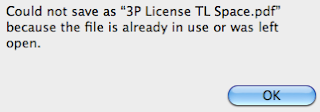
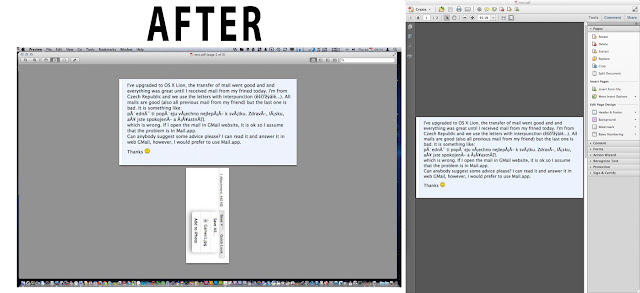


It is less a problem that the workflow has changed, but that apple has taken a workflow which in software development has been seen as utterly broken for about 20 years now. (Software development is pretty much the field with most experiences in versioning and every possible scenario has been played through there)
And there is a lot of reason for the current workflow being broken. It is more complicated for users, documents can suddenly have errors in the user accidentally introduced.
There is no way the user knows which version was the last stable versions.
Files can get locked by the hundreds automatically causing it a pain to be unlocked.
The problem is, Apple took away the users control.
Hid important things like activating the history search in hidden menus, did not mark special revisions (Tagging), and broke the existing workflow of users without giving too much benefits of why they did that. To the worse to avoid problems caused by the auto mechanisms they introduced file locking which is a broken workflow in versioning (tagging would have been correct instead)
Versioning done right would have been
a) Either keep the latest save and versions differently from apart so that the save works as expected and the versions just as they do, but not being dependend on each other.
or
b) Simply version on save
In either case, no file locking unless the user requests it specifically!
The way it is now, it just causes problems and follows design principles which have proven over and over again to be broken.